flyPad Ground
Ground Service
This page allows managing ground operation similar to the in-sim ATC ground services but without having to use the in-sim ATC.
It also has more and better features than the default sim ground services.
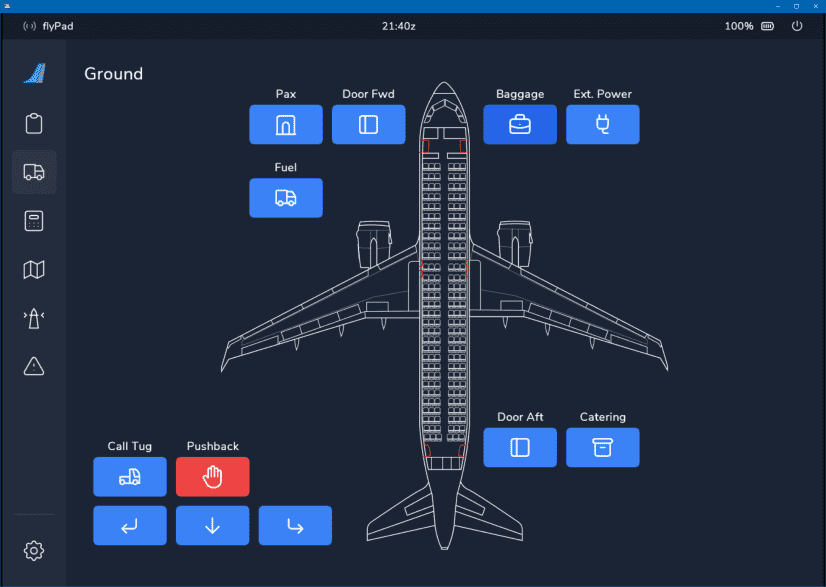
Usage
Pax
When standing at a gate this connects and disconnects the gate's jetway if a jetway is available at the current gate.
Door Fwd
Opens and closes the forward door.
Baggage
Calls the baggage service if available at the current airport and gate. Baggage service will open the cargo door, load baggage and then close the cargo door automatically.
Ext. Power
Calls a ground power unit (GPU) if available at the current airport and gate or stand. This can be used if there is no external power available.
Fuel
Calls the fuel truck if available at the current airport. It will take quite a while until the fuel truck while arrive. 5-10 minutes is not unusual. When the fuel truck arrives the MSFS fuel page appears.
We recommend to not use the MSFS Fuel Page with the FlyByWire A32NX as fuel and payload should be loaded through the EFB's Fuel Dispatch or instant loading via the MCDU simBrief Integration.
Door Aft
Opens and closes the aft door.
Catering
Calls the catering service if available at the current airport and gate. The catering service will open the aft door and automatically closes it after it has virtually supplied the aircraft.
Call Tug
Calls the pushback tug to be connected to the aircraft. The button will become green if the pushback tug is connected to the aircraft. At some airports the pushback tug might not be visible (MSFS issue) but it will still be possible to pushback the aircraft.
To disconnect the pushback tug press this button again and the button turns blue again.
Stop (hand symbol)
Press this button to stop any movement of the pushback tug.
⤶ (left)
Use this button to push the aircraft backwards and left.
↓ (straight)
Use this button to push the aircraft straight backwards.
⤷ (right)
Use this button to push the aircraft backwards and right.