flyPad Dispatch
Overview Page
This page provides information about the aircraft. It has no further functionality at this time.
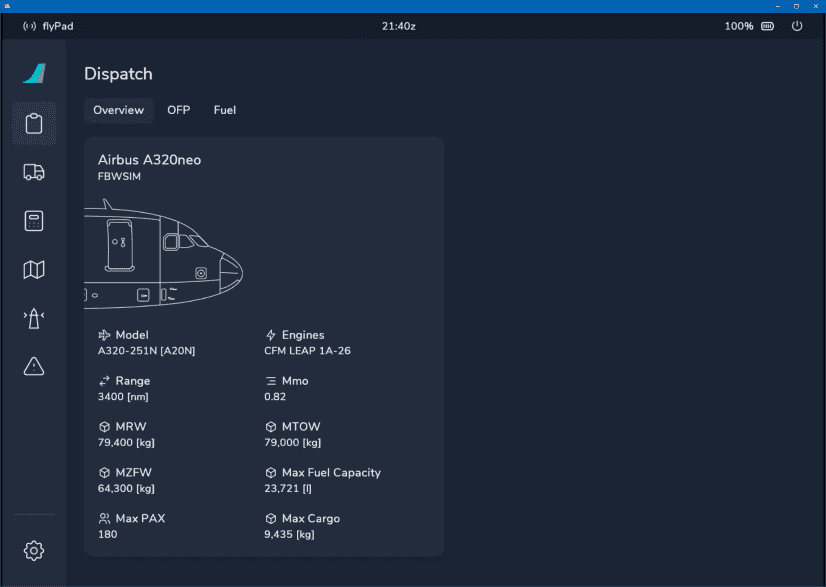
OFP Page
The OFP (Operational Flight Plan) will be displayed on this page after importing it with the button on the Dashboard page.
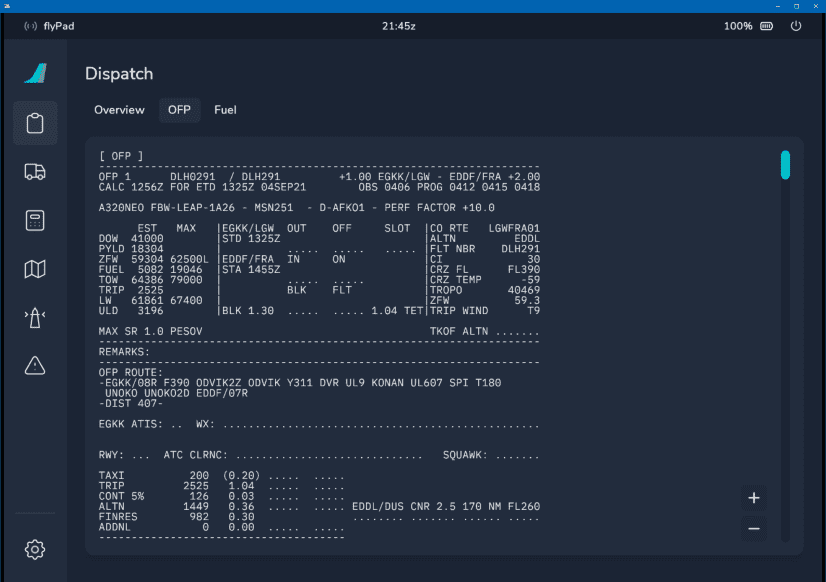
Zoom

The OFP can be zoomed in and out with these buttons.
Scroll

You can scroll through the OFP by using the scrollbar on the right.
Fuel Page
The fuel page provides accurate information about the quantity of fuel in the different tanks of the aircraft. It also allows to fuel or de-fuel the aircraft to the desired fuel quantity.
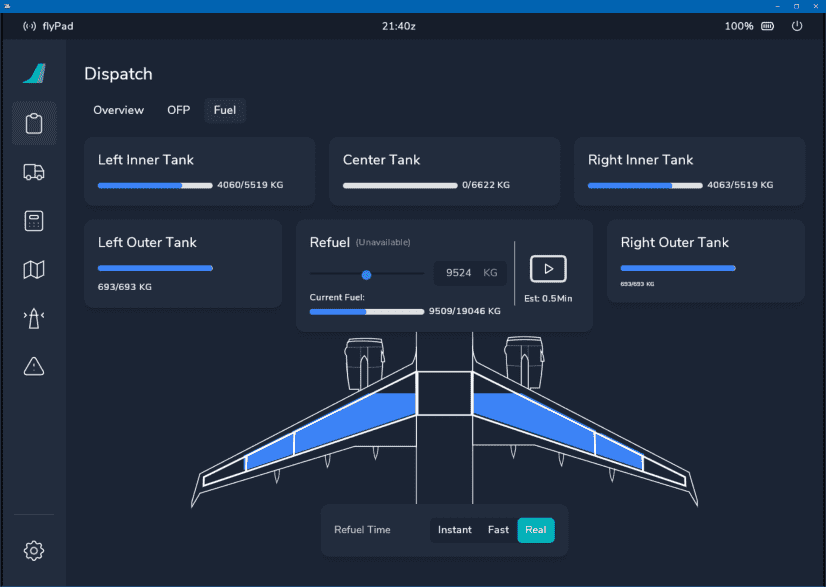
Fuel and De-Fuel
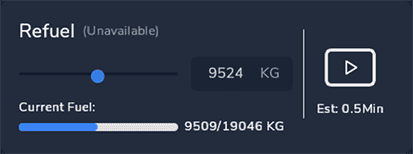
To set the fuel quantity simply click into the input field and change the value to the desired quantity.
Press the "play" symbol to start the refuelling process (de-fueling if the new quantity is lower than the current).
Realism Settings for Fuel Time
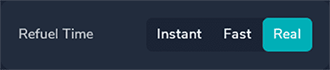
Set this setting to the desired duration of refueling. Either instant refueling (Instant - but unrealistic), realistic refuel time (Real) or a middle ground (Fast).